|
|
Details
With xPect Schedule View you can tap an activity in the table, bar chart or network views to see more detail about that activity.
activity detail
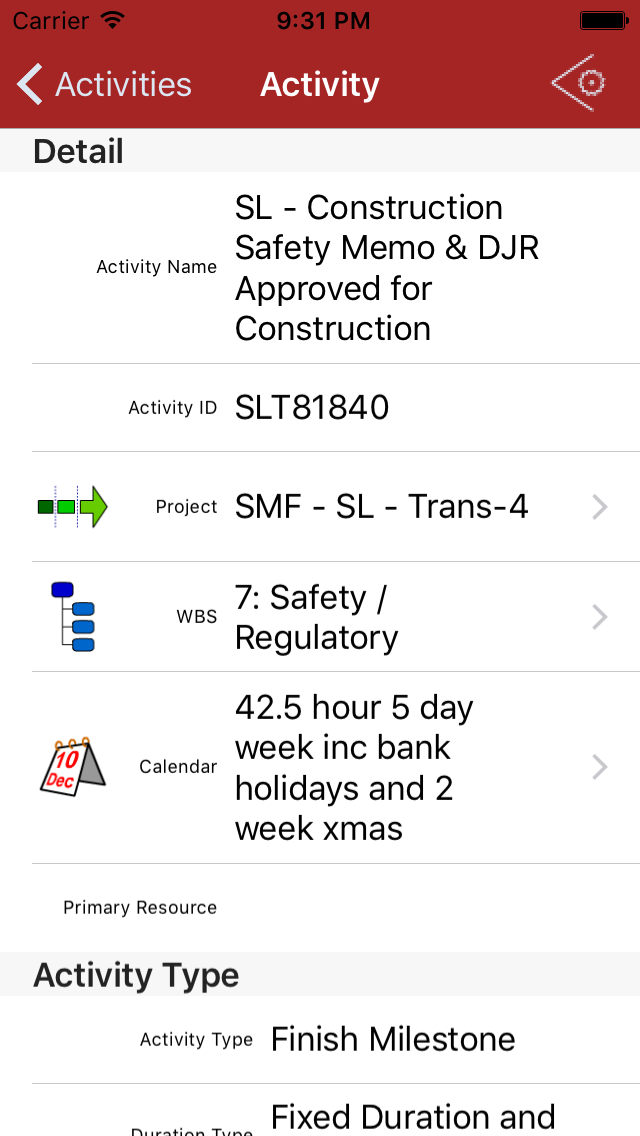 |
Review activity details
Customise the detail view and save detail option scheme (see here)
Tap fields with a '>' disclosure indicator to see even more additional detail
|
relationships
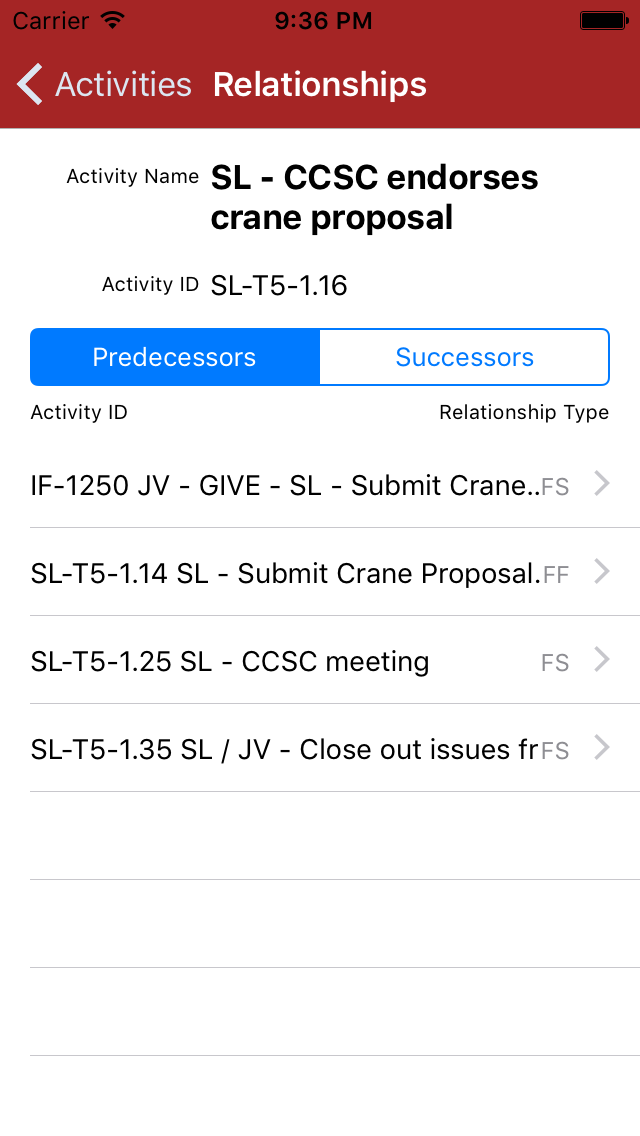 |
List relationships for an activity
Use the segment control to choose predecessors or successors
Tap to see the detail view of the related activity
|
resource assignments
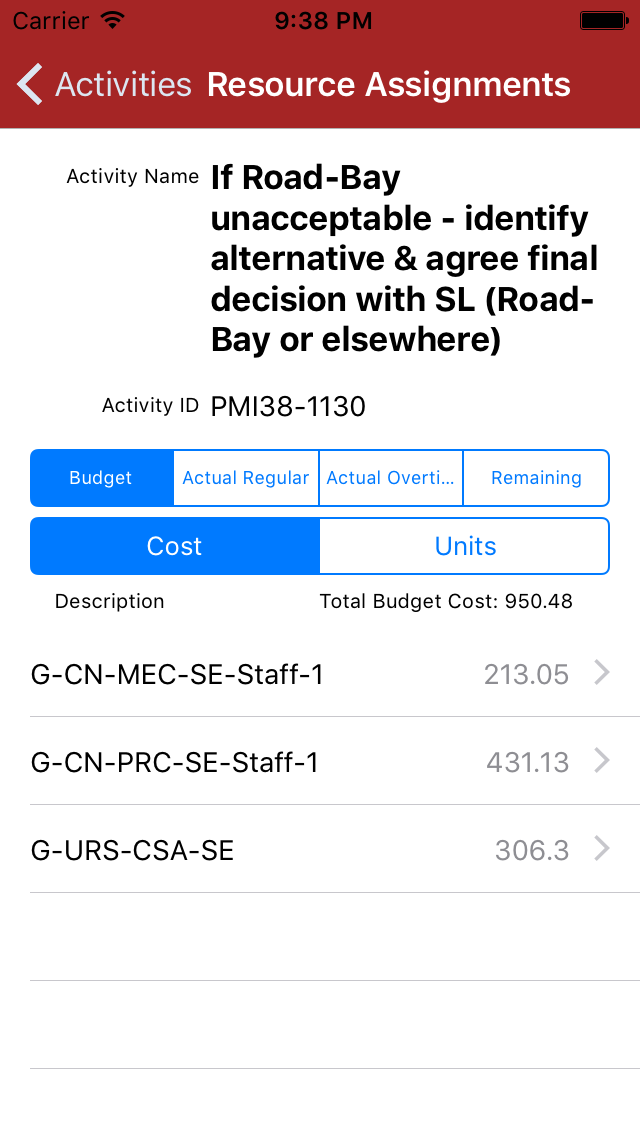 |
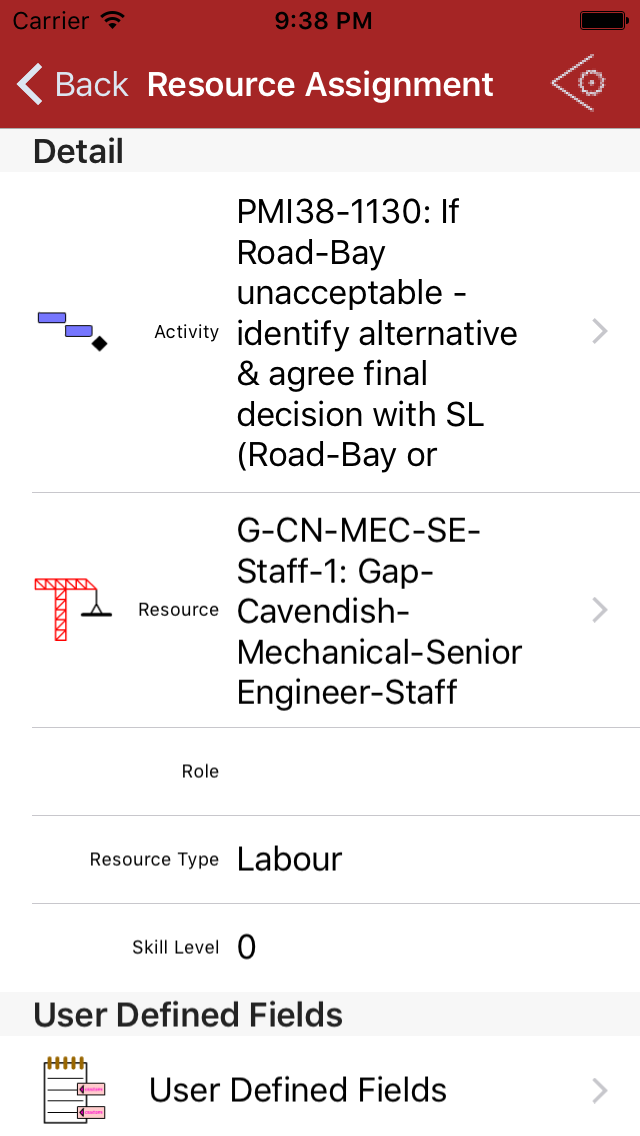 |
List resources assigned to an activity
Use the segment controls to choose what to view in the list
Tap to see detail of a resource assignment
Customise the detail view and save detail option scheme (see here)
|
expenses
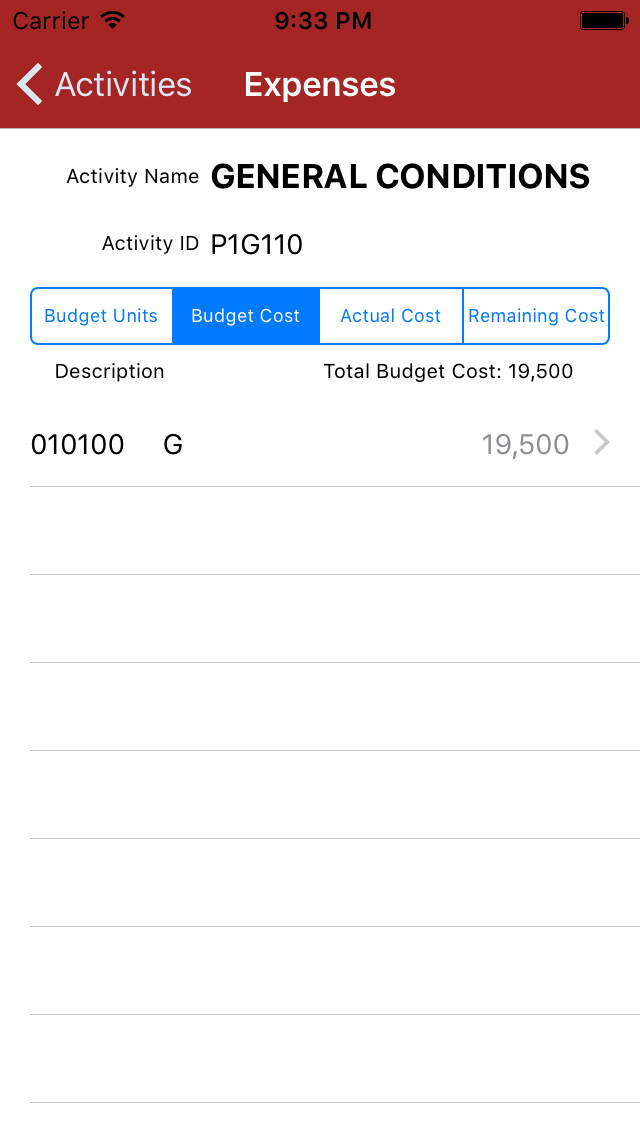 |
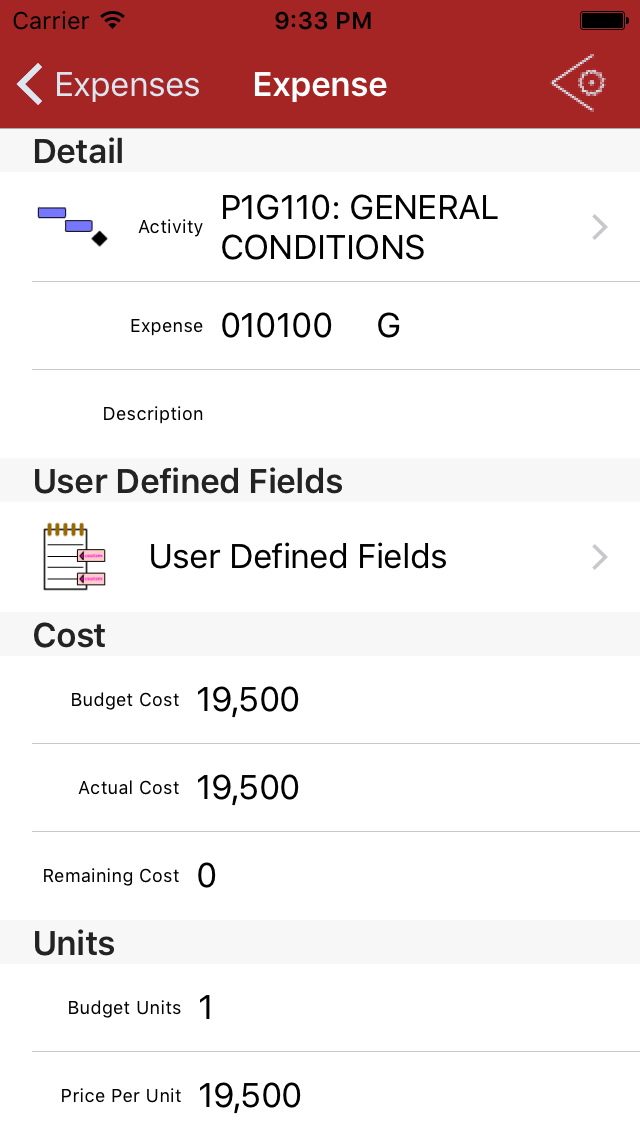 |
List expenses loaded on an activity
Use the segment control to choose what to view in the list
Tap to see details of a loaded expense
Customise the detail view and save detail option scheme (see here)
|
activity codes
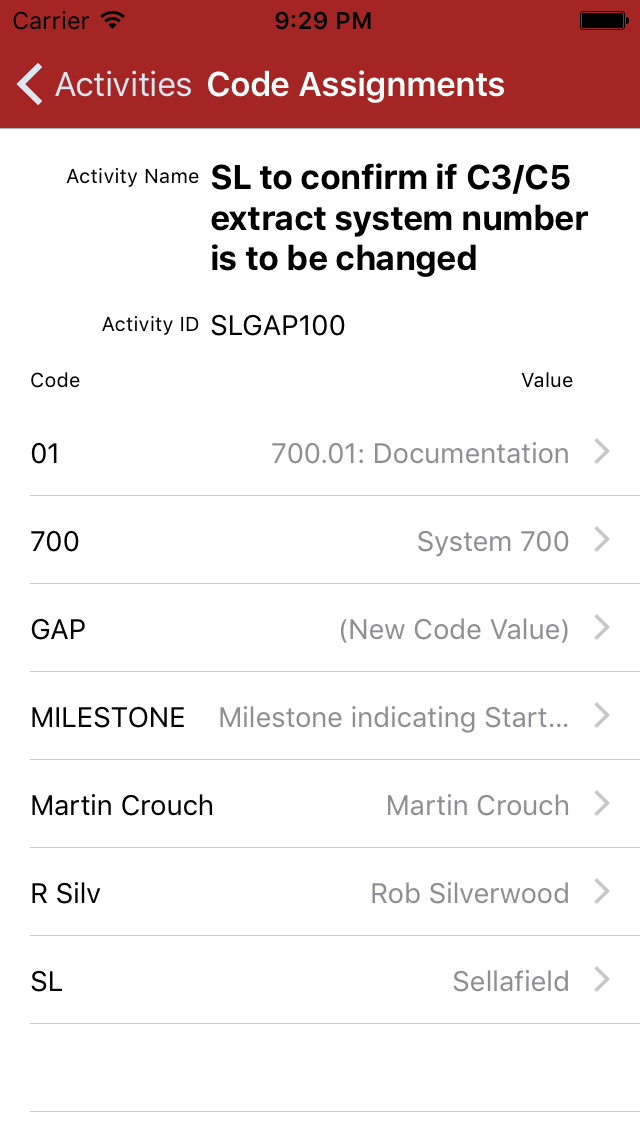 |
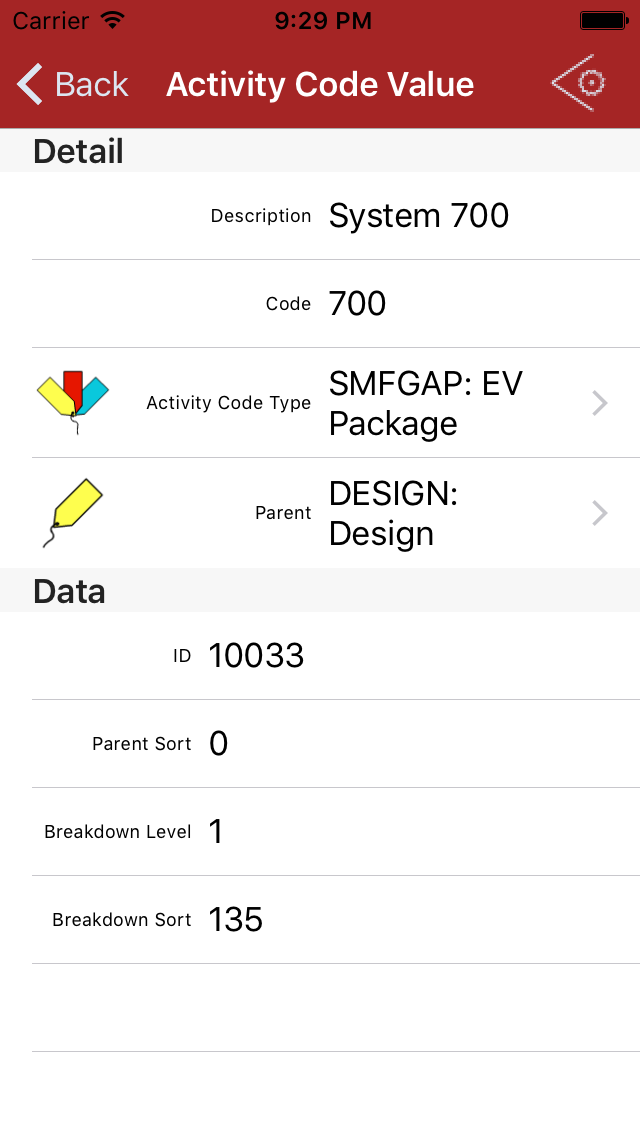 |
List activity codes assigned to an activity
Tap to see further details on the activity code (see here)
|
user defined fields
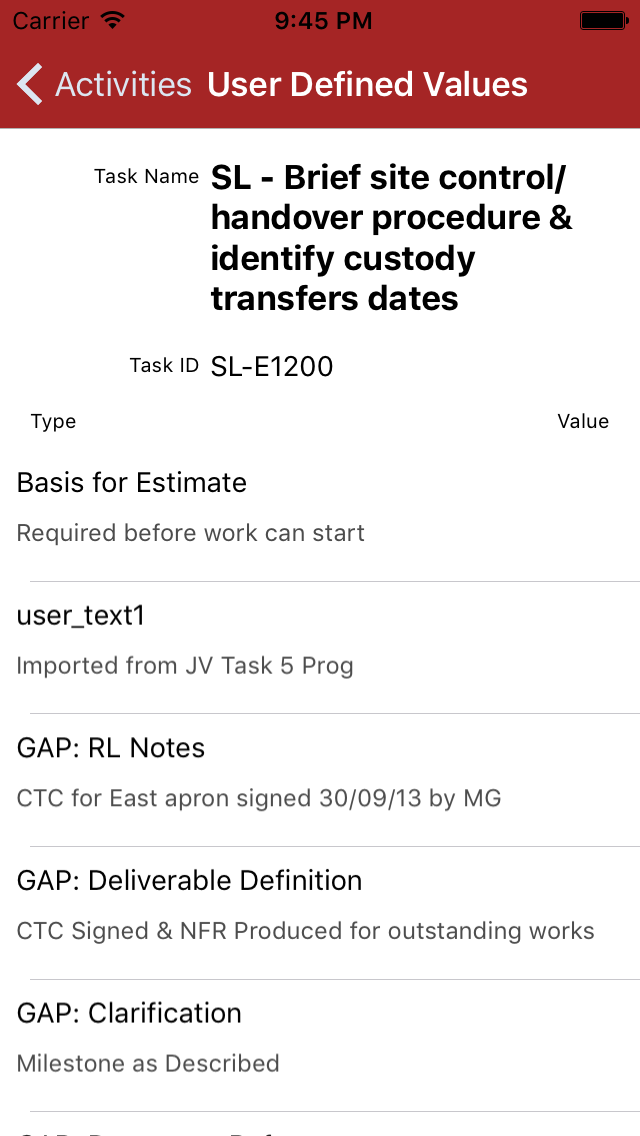 |
List user defined field values set on an activity
|
steps
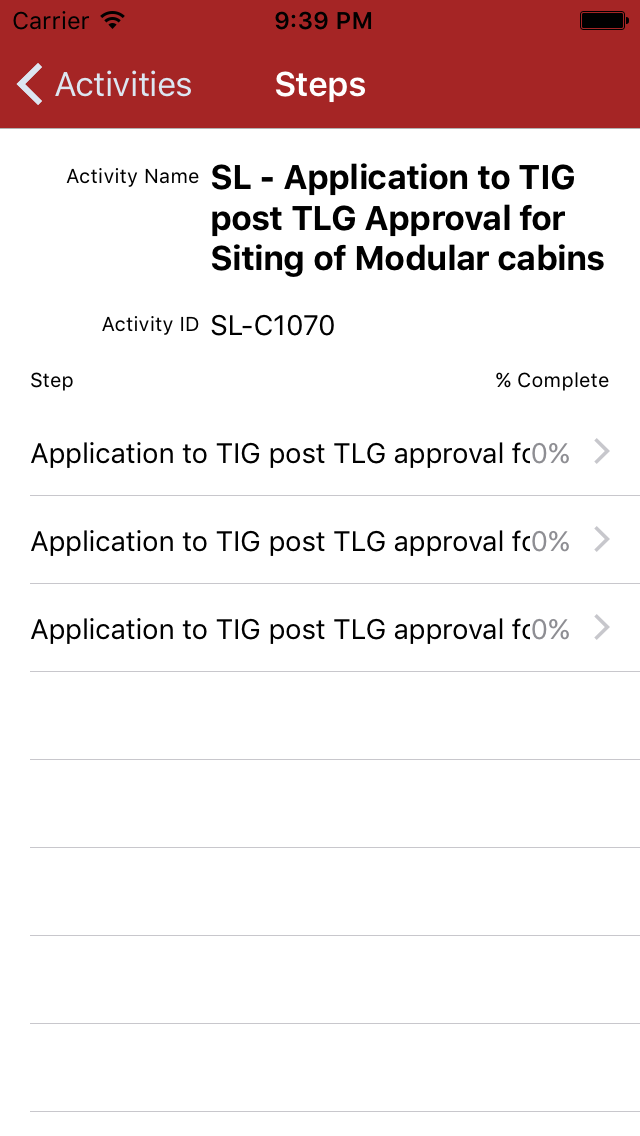 |
List steps for an activity
Tap to see further details on the step's status
Customise the detail view and save detail option scheme (see here)
|
memos
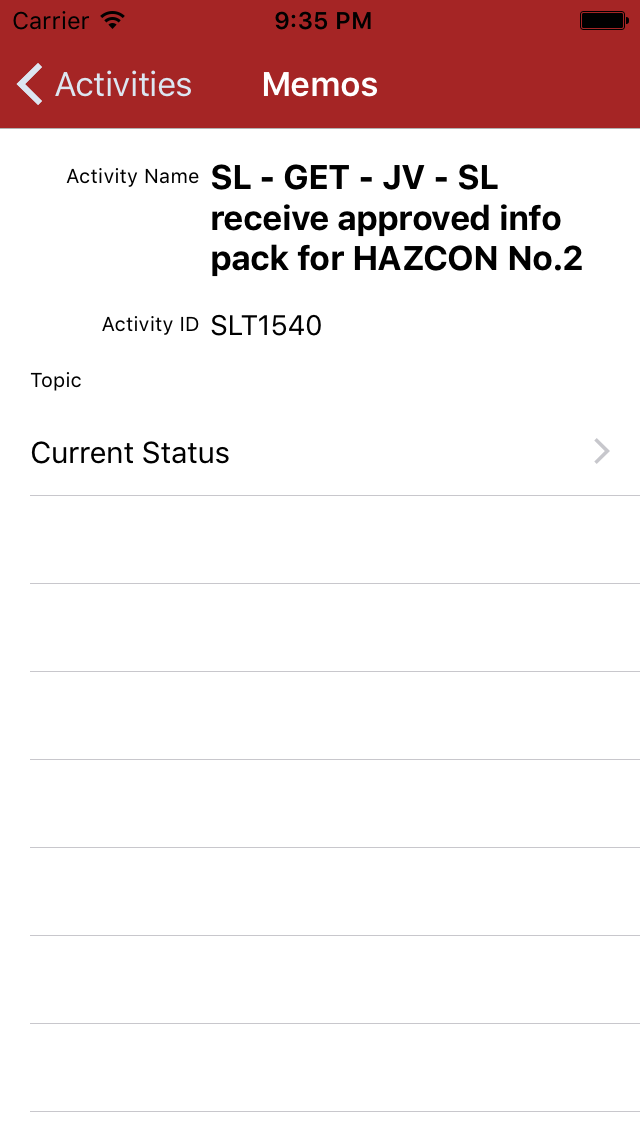 |
List memos for an activity
Tap the memo in order to read it
Customise the detail view and save detail option scheme (see here)
|
|