|
|
Table Options
xPect Schedule View enables you to configure the table presentation to suit different requirements.
fields
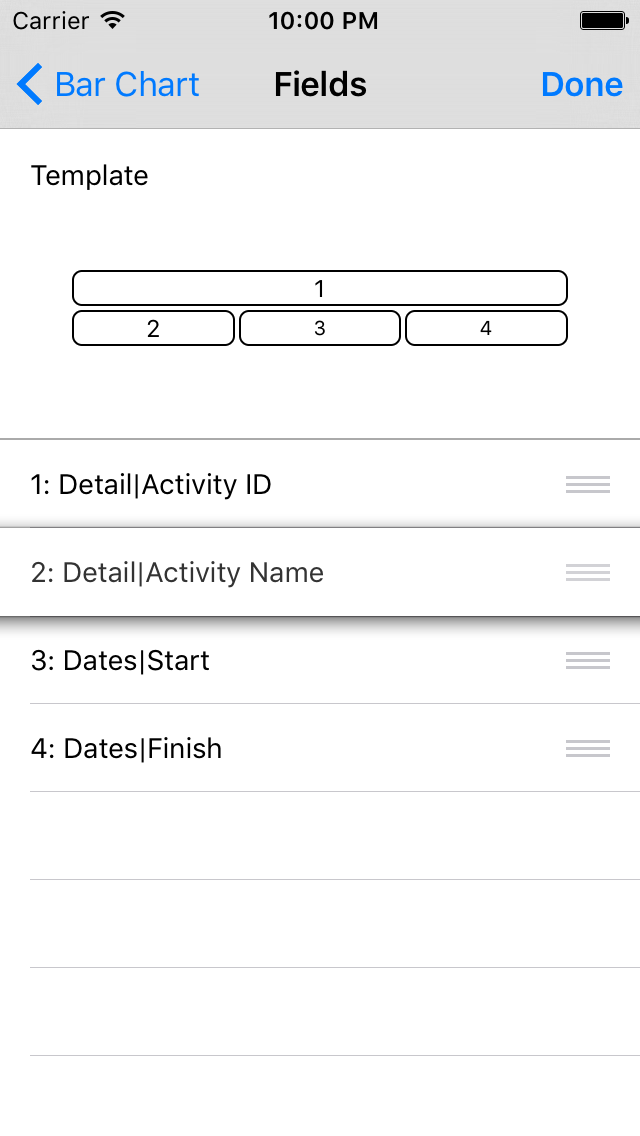 |
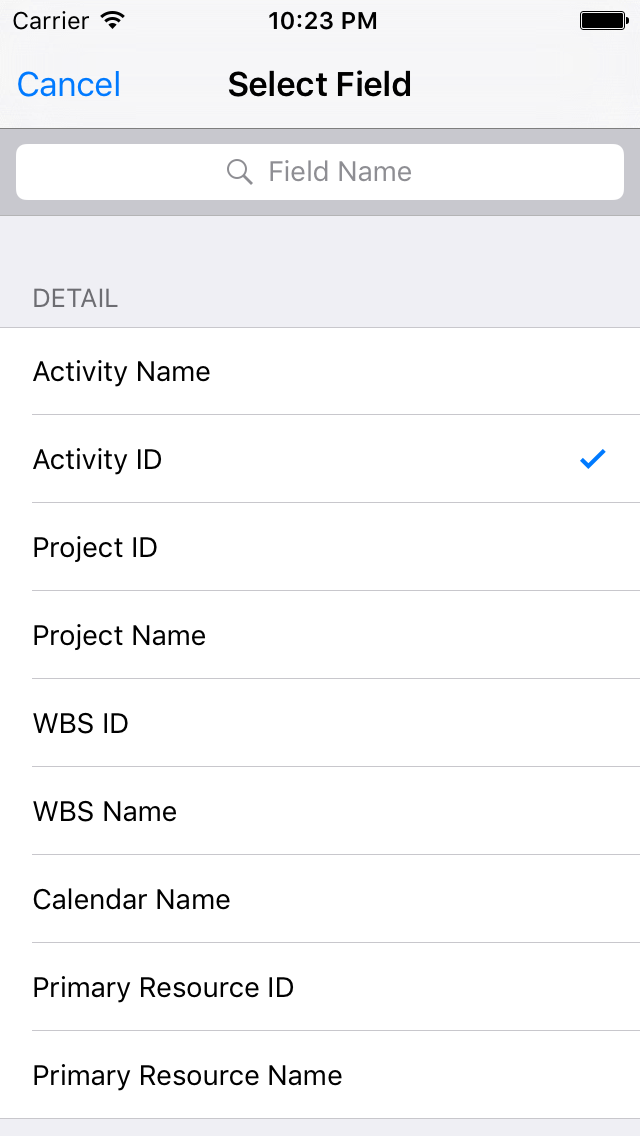 |
Tap the template to select a different one
Choose the fields to display by tapping on an item in the list
Tap edit to rearrange the fields
|
templates
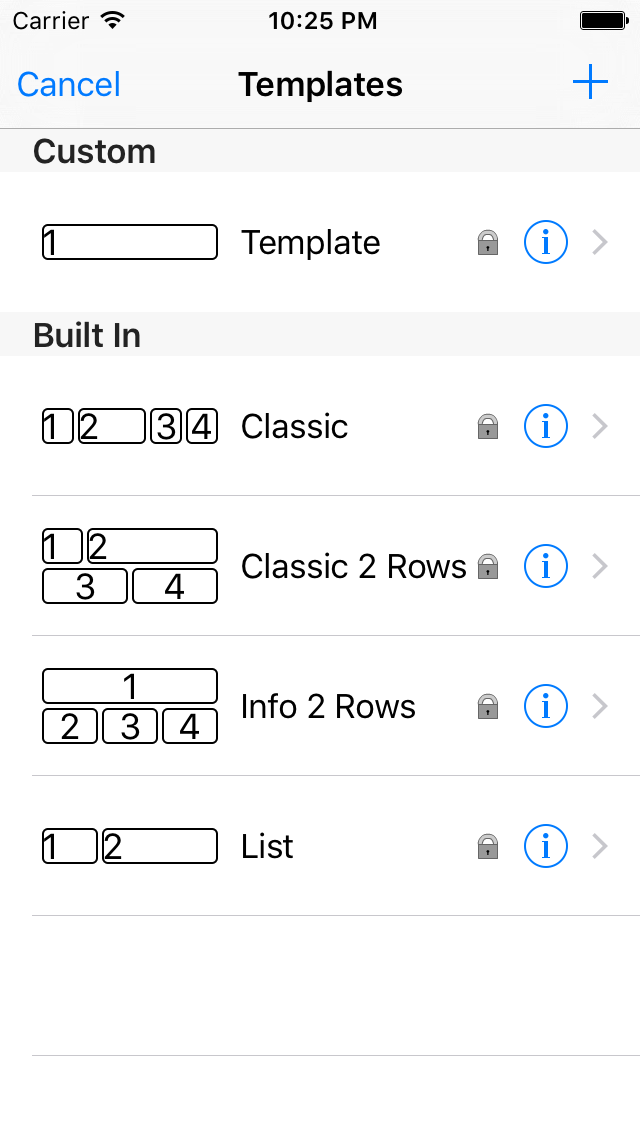 |
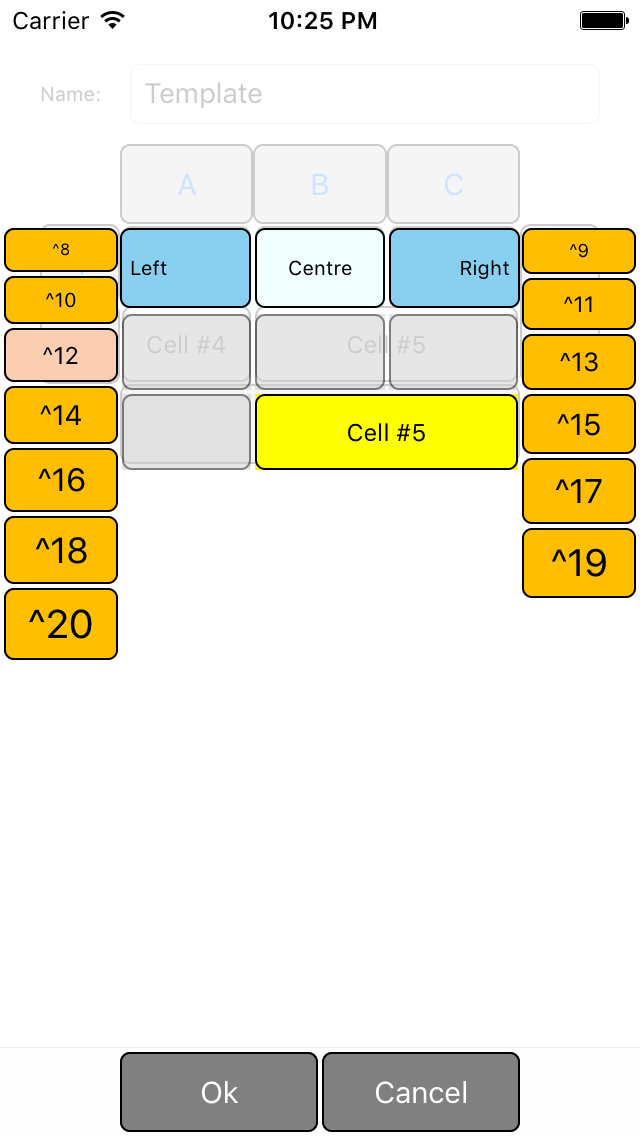 |
Edit the template with up to 25 different fields
Merge cells to make long fields more legible
Choose font size to emphasise the key fields
|
groups
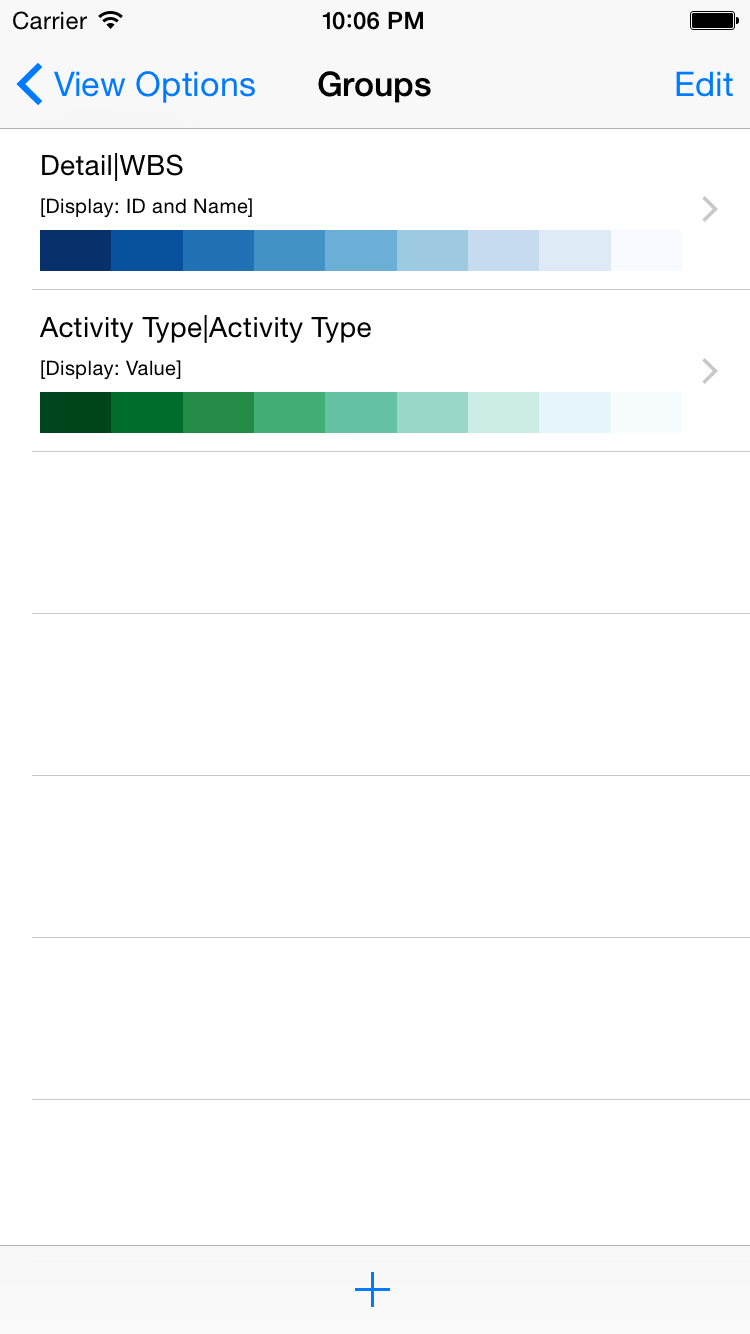 |
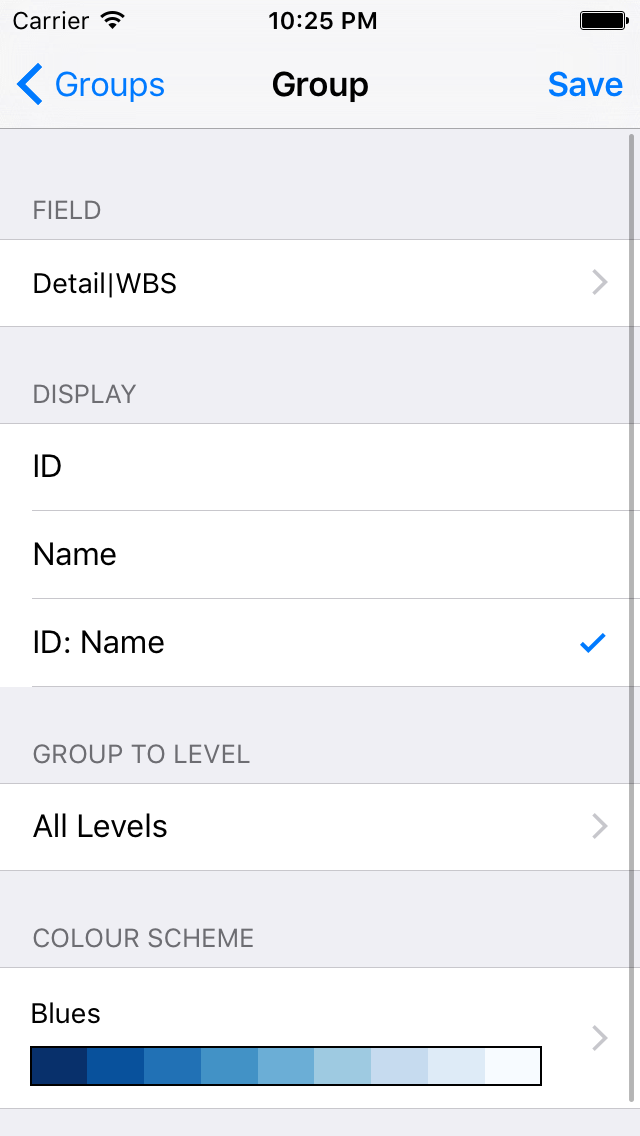 |
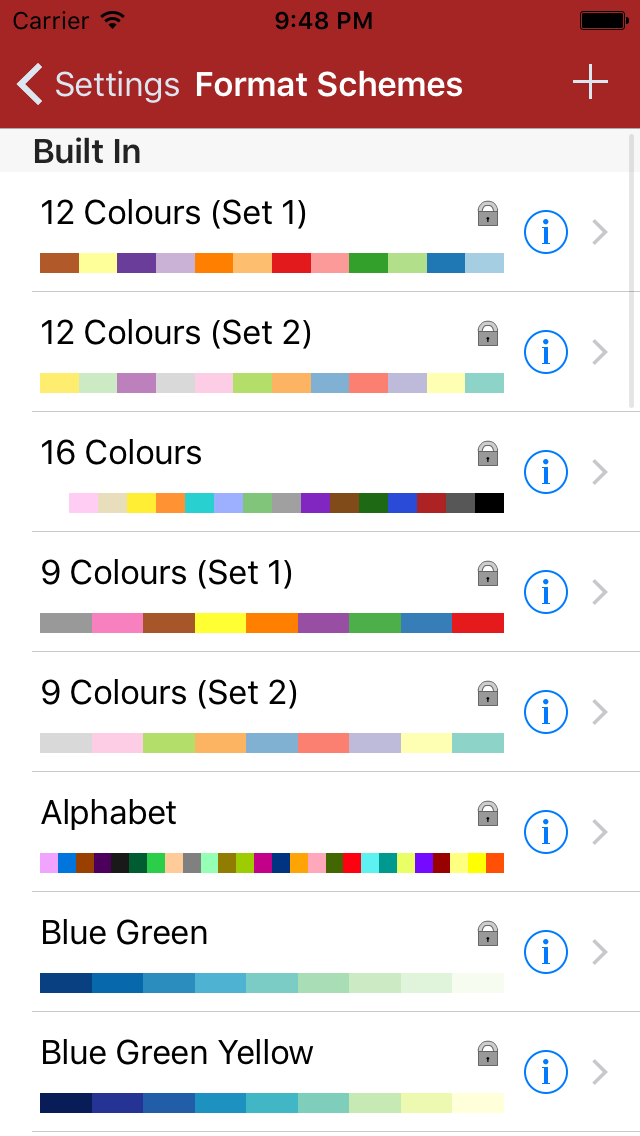 |
Choose fields by which to group the data
Set the display options for the group items
Set a colour scheme for each group to distinguish them in the table
|
sort
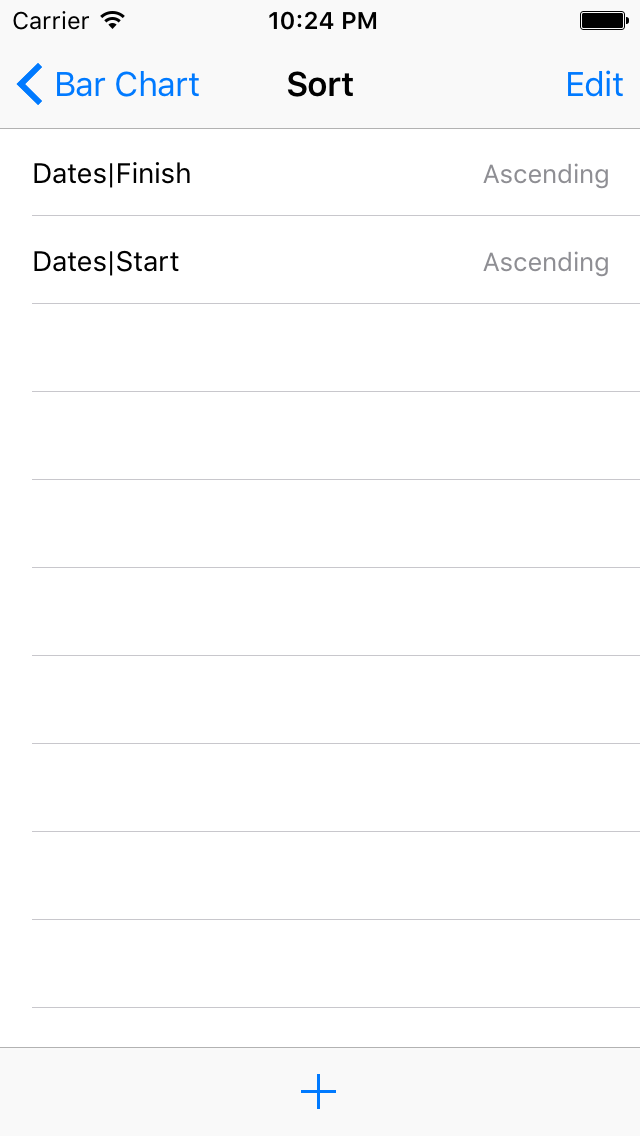 |
Add sort fields
Tap a field to reverse the sort direction
|
|