|
|
File Extraction
Tap a .XER file from another application on your device (for example eMail) and you will be presented with an option to open the file in xPect Schedule View.
extraction
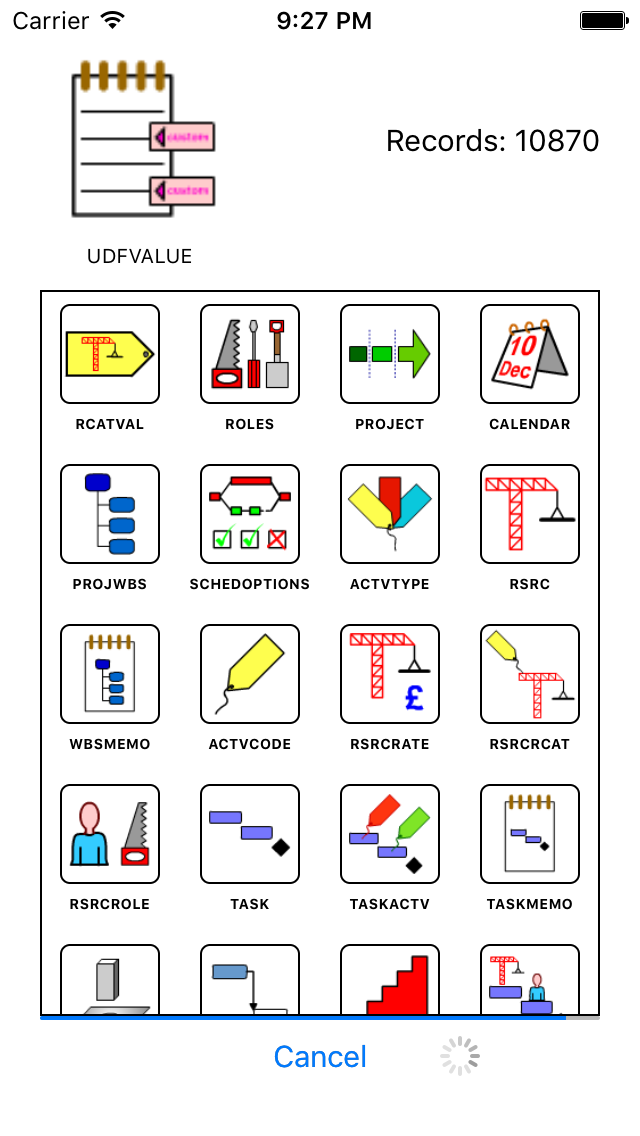 |
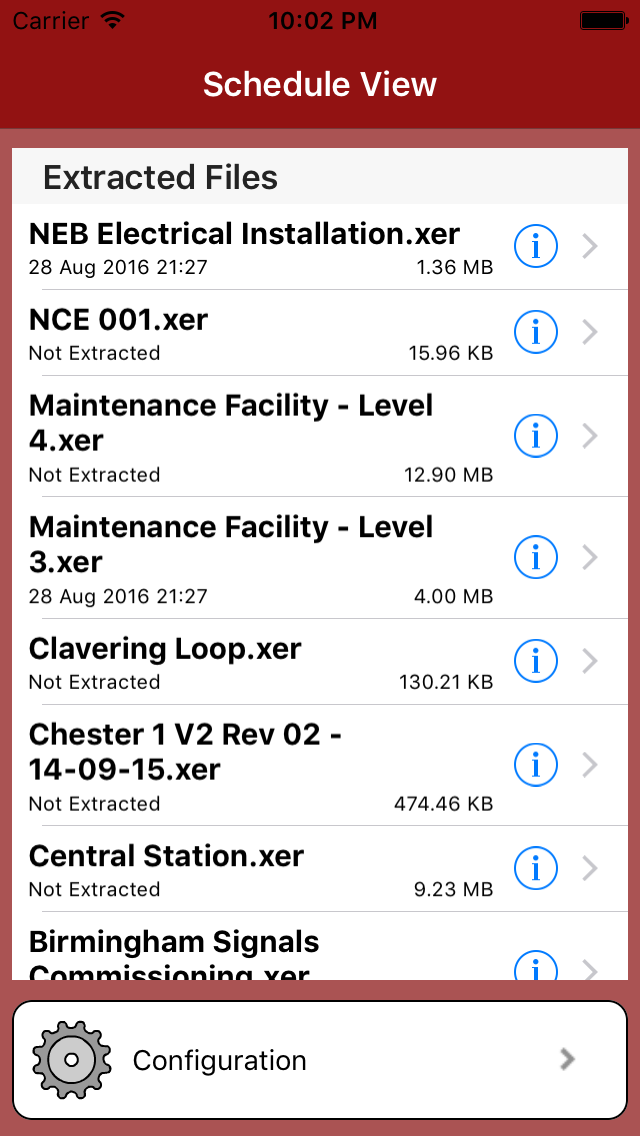 |
Receive feedback on progress
Cancel the import process at any time, you can resume later if there are no errors
Tap the information icon to see details about the extracted file
Delete imported files with a leftward swipe from the right of the screen
|
detail
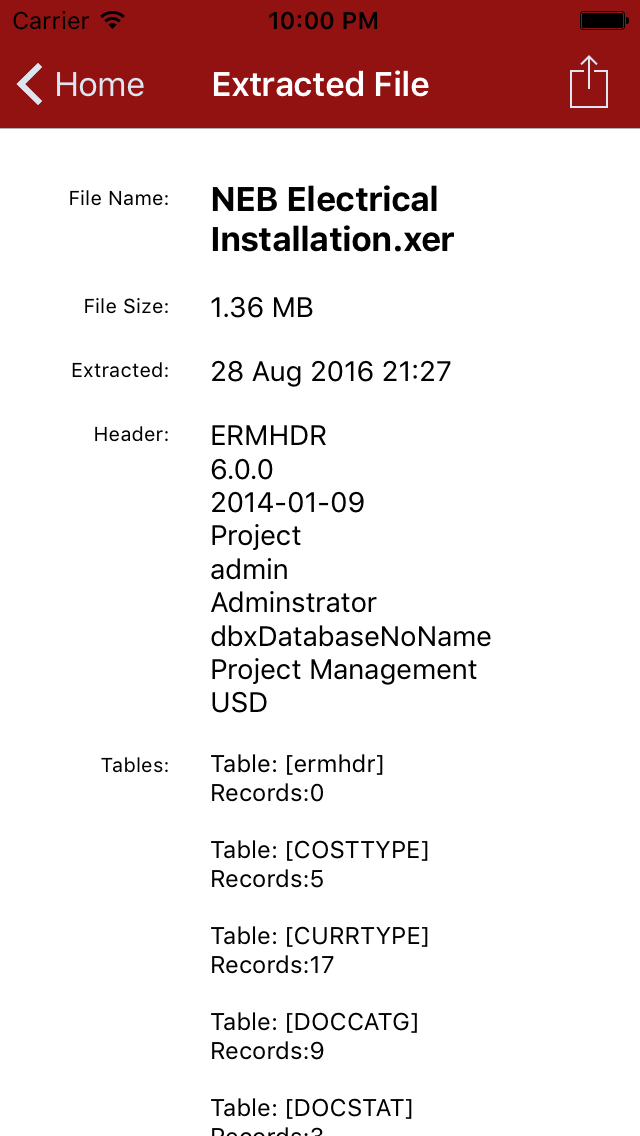 |
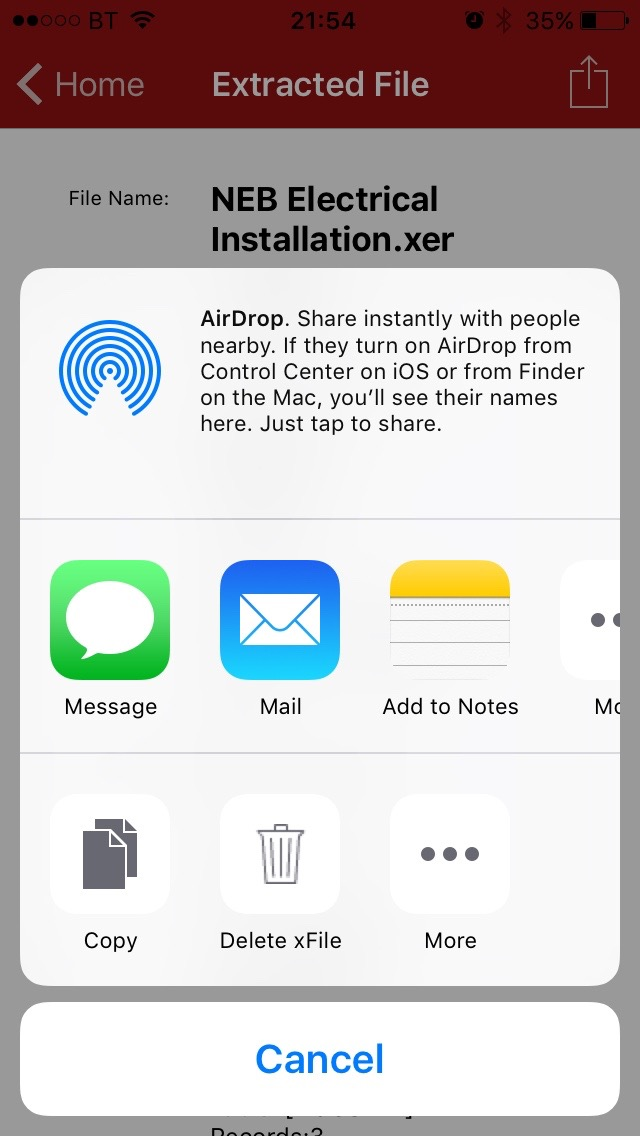 |
Review details of the extracted file
Tap the pop up menu to be presented with options to eMail and delete the file
|
|